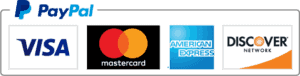Guide for New Registration
(just in case you need)
STEP 1: Firstly, choose a subscription pass and click the “Buy Now” or “Subscribe Now” button, it will then direct you to secure checkout.
STEP 2: Then, once you have completed the payment with your email address through PayPal, the secure system will send you an email to the email address that you have just provided. Follow the email to complete your registration.
STEP 3: Finally, log in and enjoy
Guide for Renewing or Extending an Existing Account
(just in case you need)
To ensure that you renew/extend the right existing account, please log in to it first and go to your account status page , then select the option of “Renew your Subscription Pass here”.
For existing 6/12-month subscription pass holders,
to purchase a monthly recurring subscription pass, you should wait until your current subscription pass expires first to avoid double charge.
And to renew for another 6/12 months, if your current subscription pass has not expired, you can still renew to extend the expiry date of your current subscription pass. If your current subscription pass has already expired, you can renew and so, the start date of your new subscription pass will be today.
For existing monthly recurring subscribers,
Unless you have cancelled your current monthly recurring payment through your PayPal account / bank, do NOT renew or purchase any subscription pass to avoid double charge in addition to your existing monthly recurring billing.
Please take note that, if you want to cancel your monthly recurring subscription, you will need to cancel it through your PayPal account.
Nonetheless, if you encounter any issue, feel free to contact Brock.